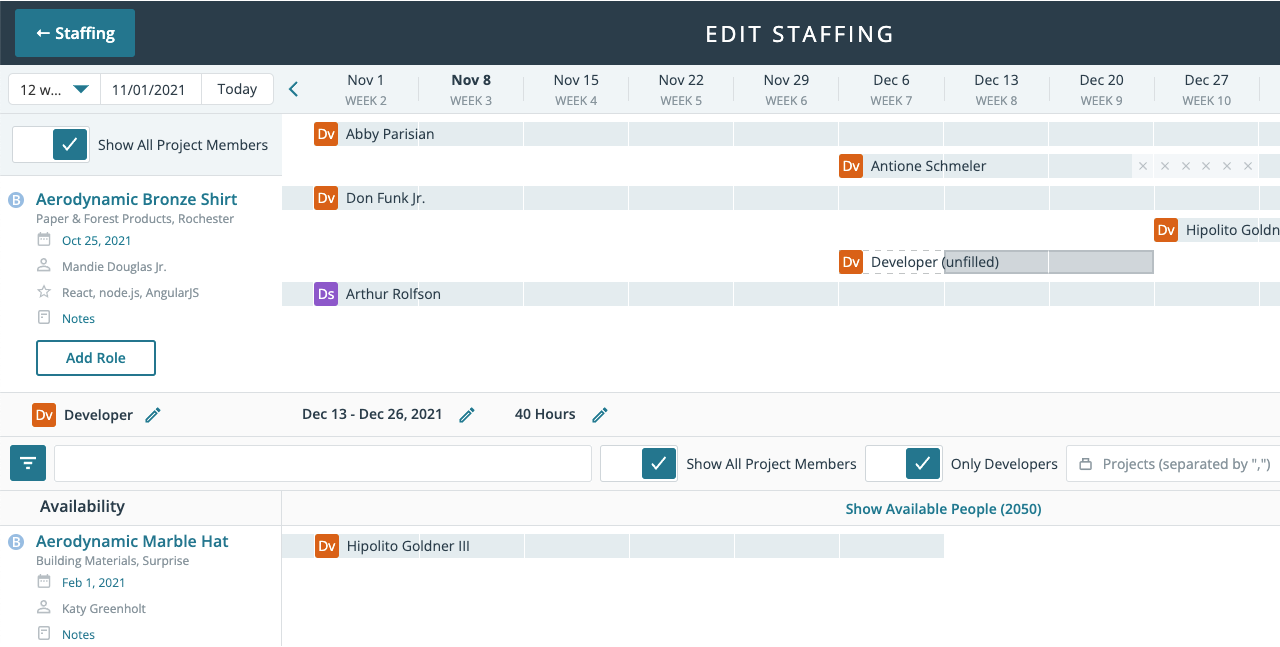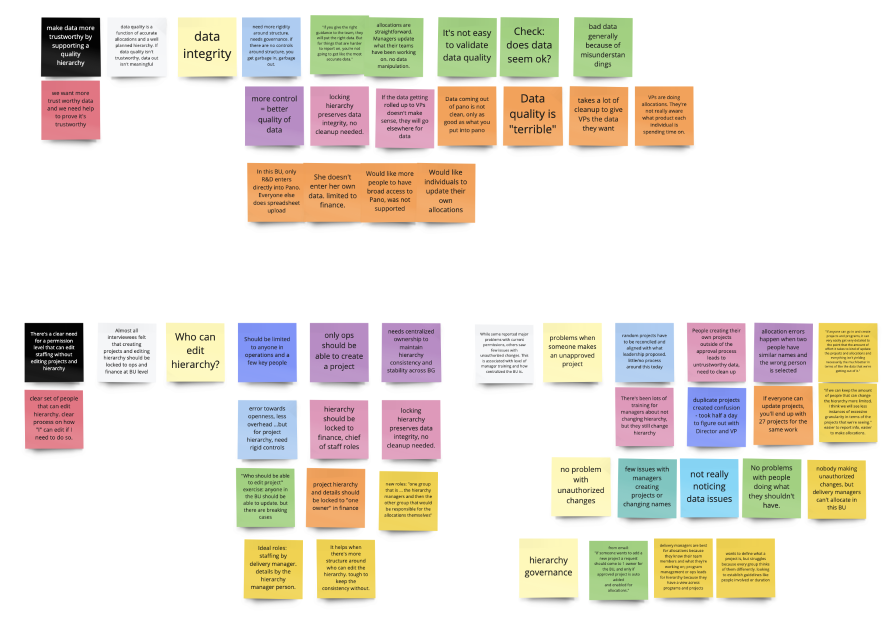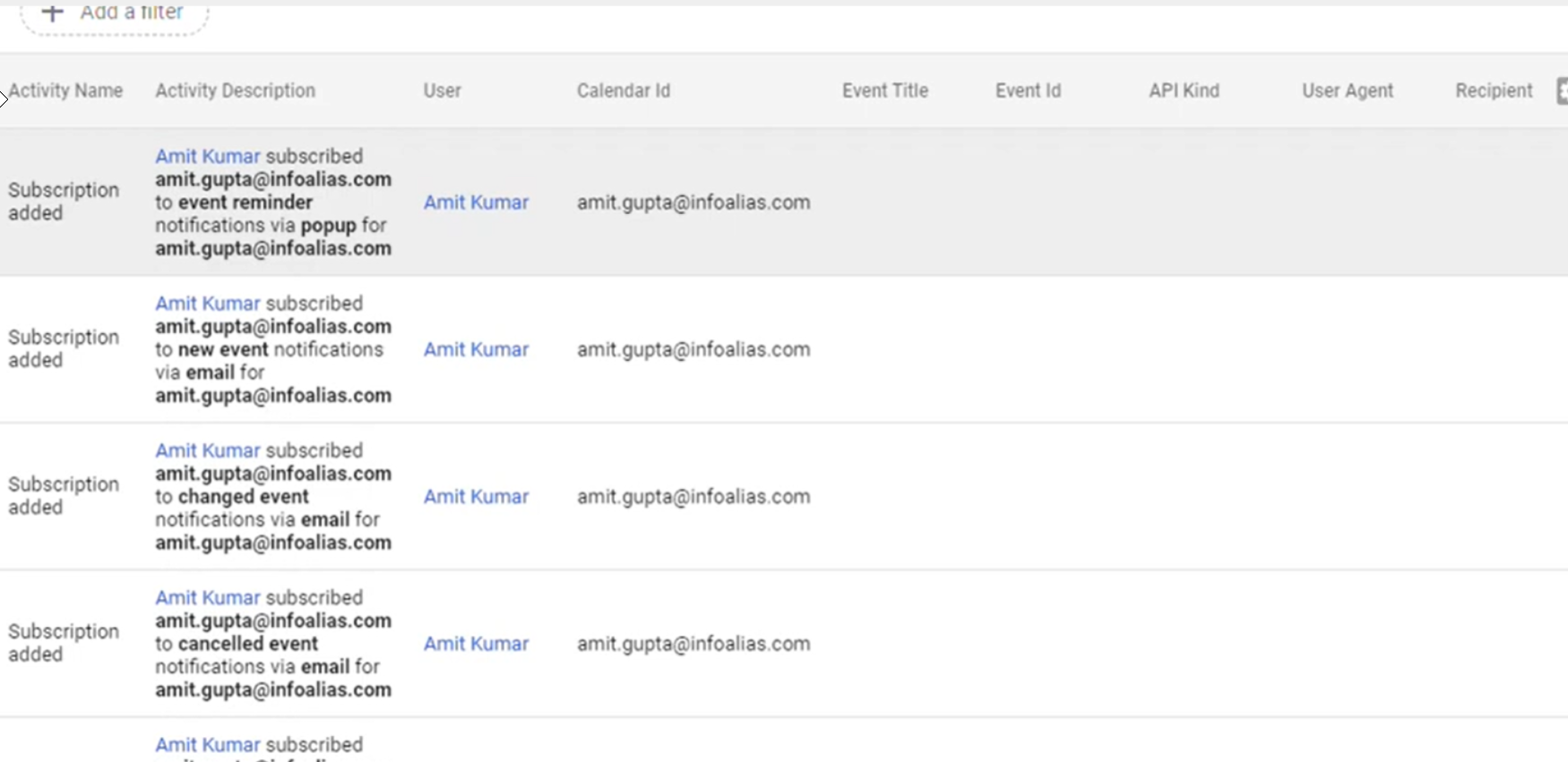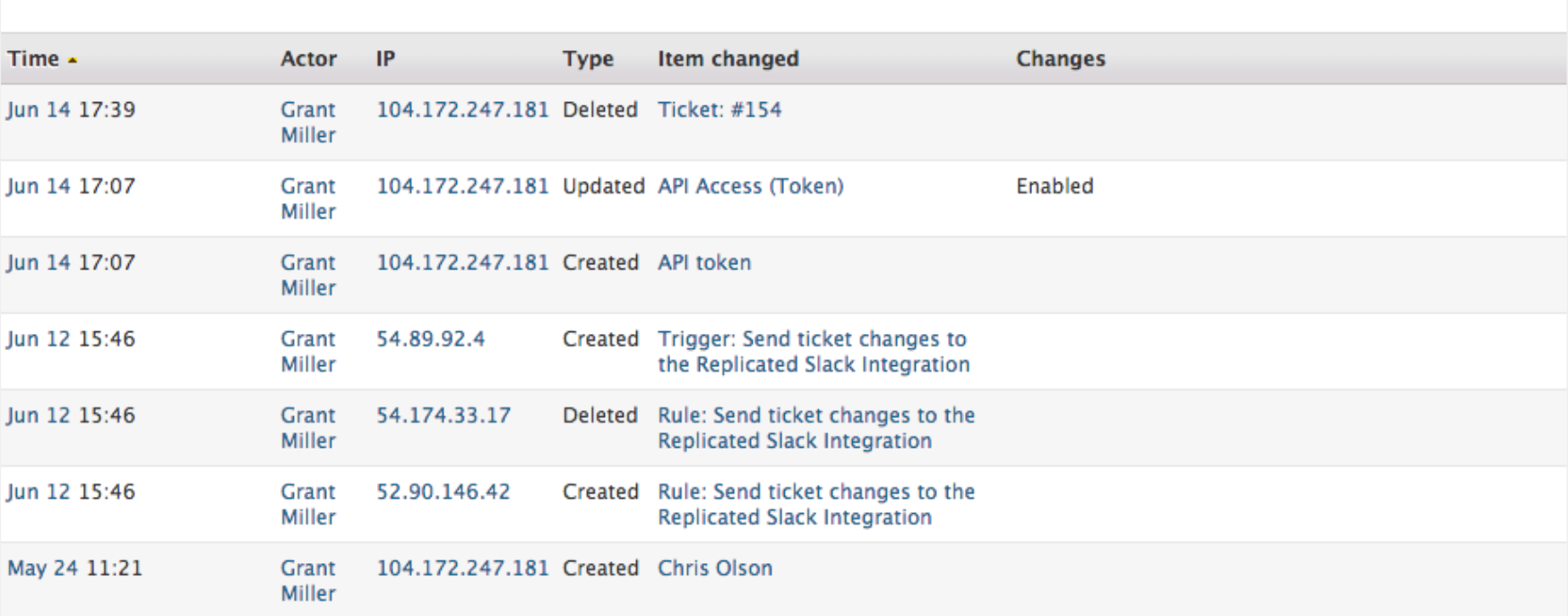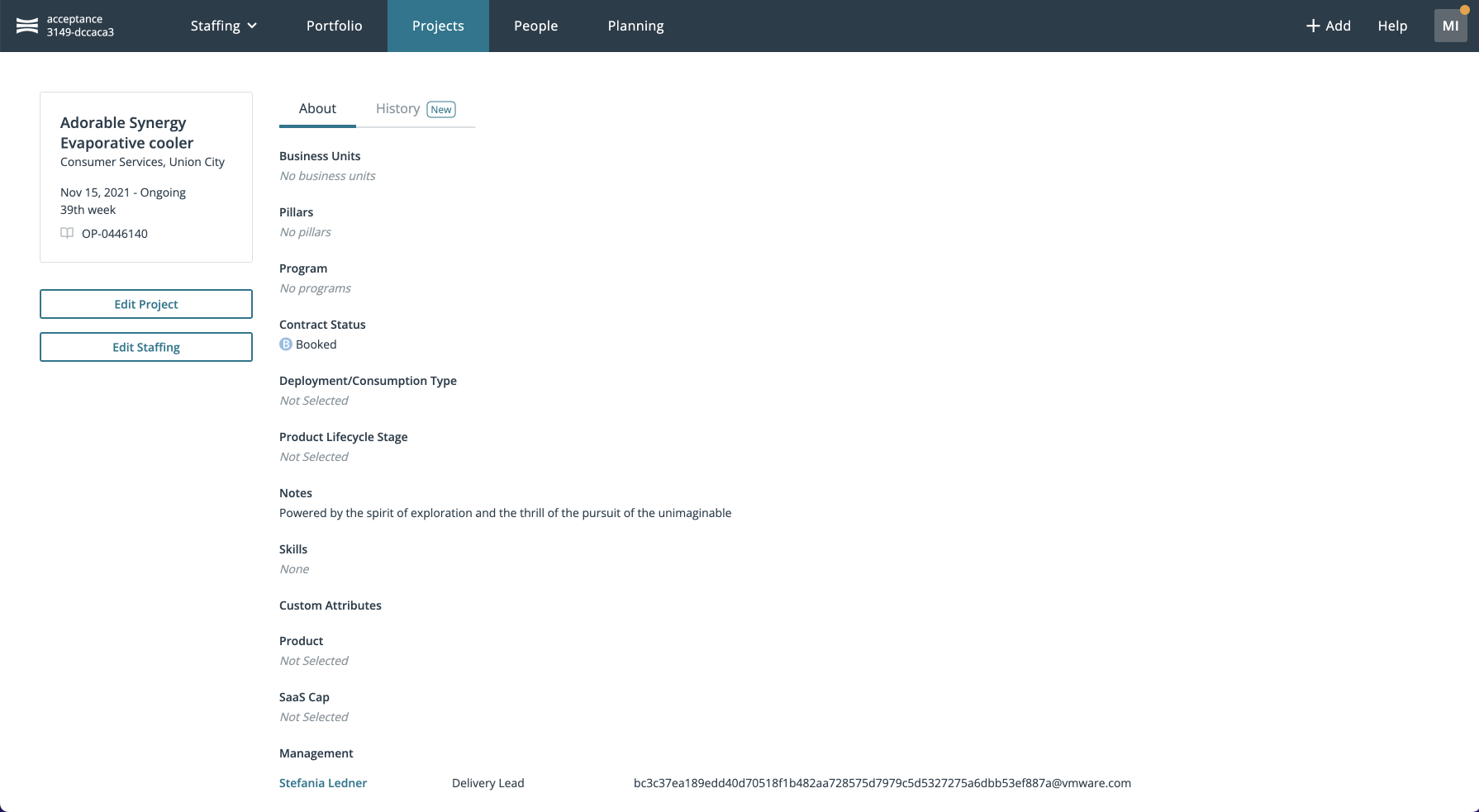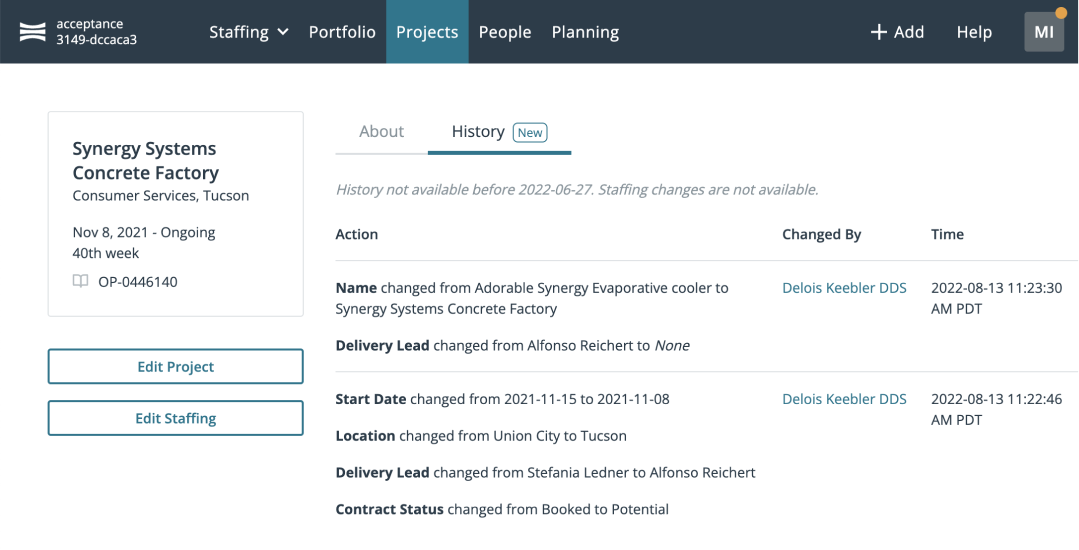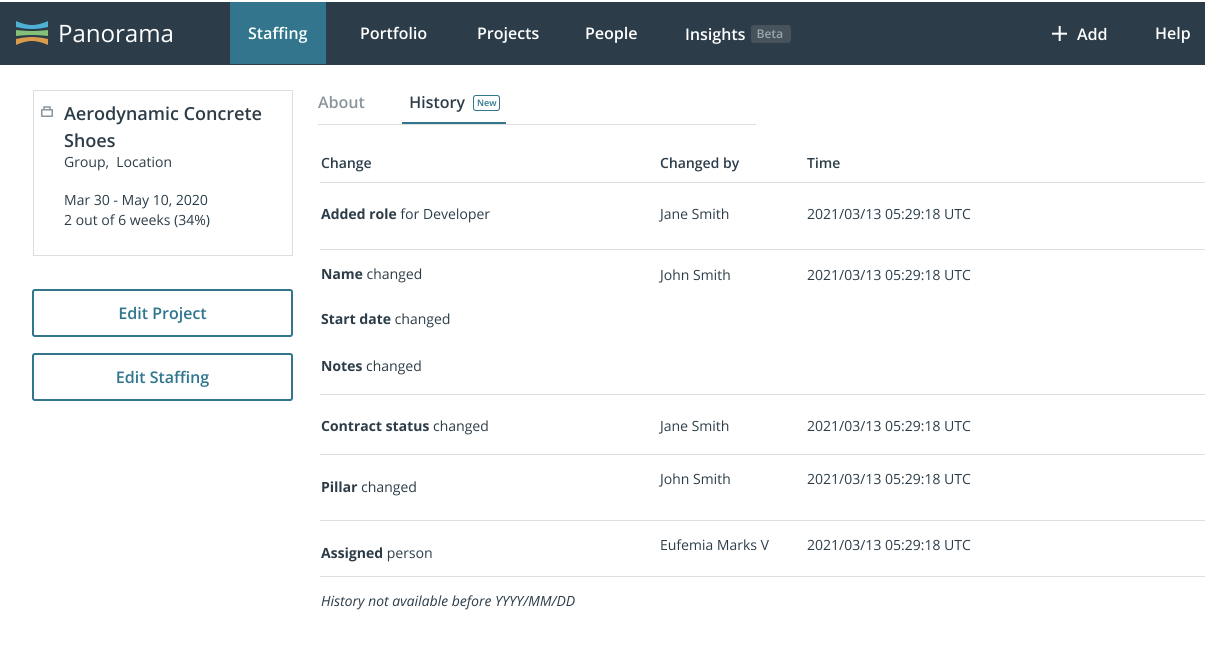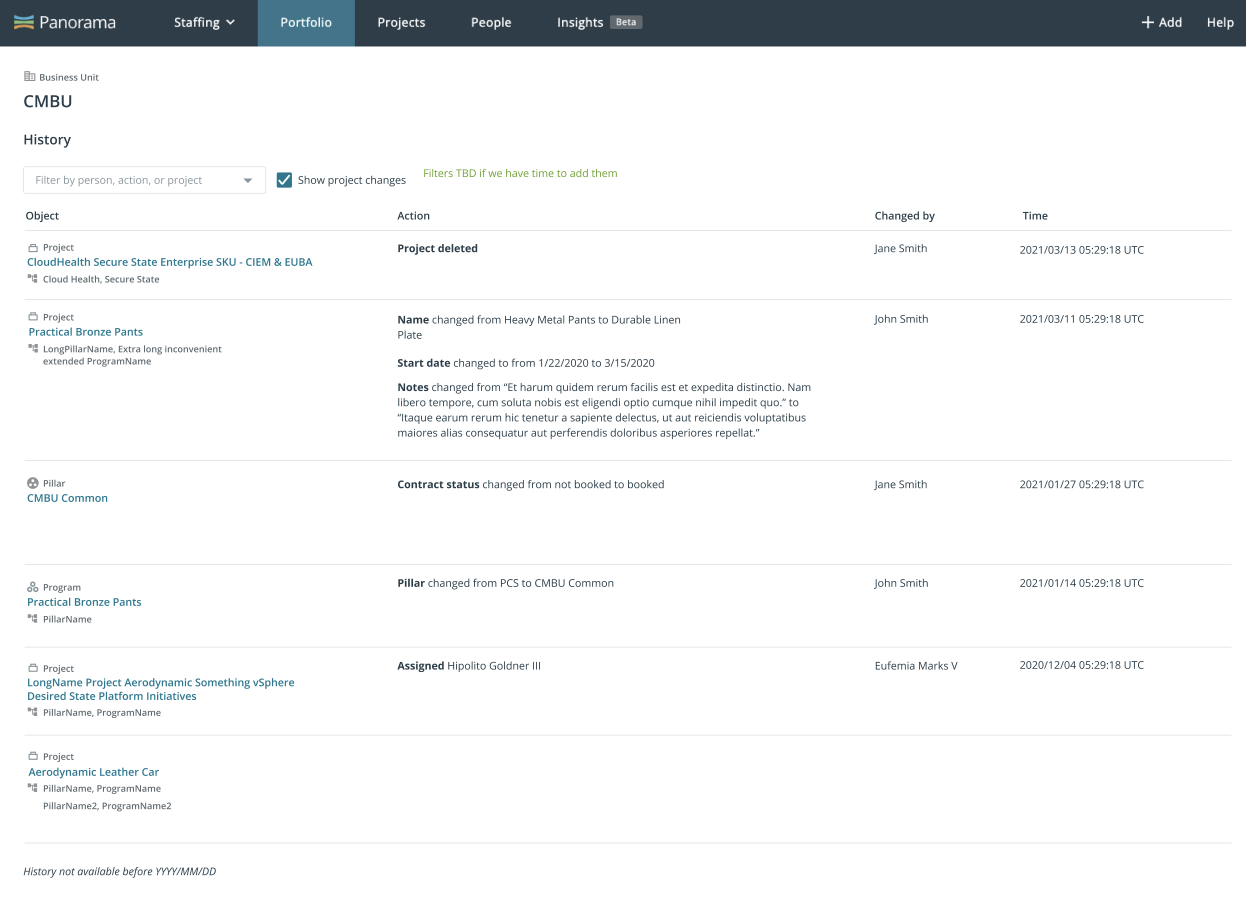Product Strategy
Two interventions could address this customer pain: creating finer control of user permissions, and adding a project history feature
Enhanced Permissions: Panorama had an intentionally open permissions model - users could be either viewers or editors. Finer control of what a user could edit would prevent unauthorized people from making inappropriate or unintentional changes, lowering the number of questions about the data. This resolves some issues, yet does not help customers understand the remaining cases.
Project History: Adding a log of changes made to a project would help everyone understand the changes being made to projects. This would not prevent errors, but instead enable better conversations about the changes. The team felt that this solution would make a larger impact on trust in our data by optimizing for clarity over convenience.
Pattern Research
In enterprise software, many patterns are well established and it is not necessary to create every solution from first principles. I began the solution generation phase by researching history patterns in other applications.
Resources like EnterpriseReady.io were used to define a long term feature set while helping to focus our focus scope to today’s customer needs. While an advanced logging feature might include immutability and sub-millisecond timing, our first iterations could deliver value with only a simple set of actions.
In terms of user experience, products like Google and Zendesk often treat history features as an administrative tool to be used rarely. Both the integration with the core workflows and the level of craft were lacking.
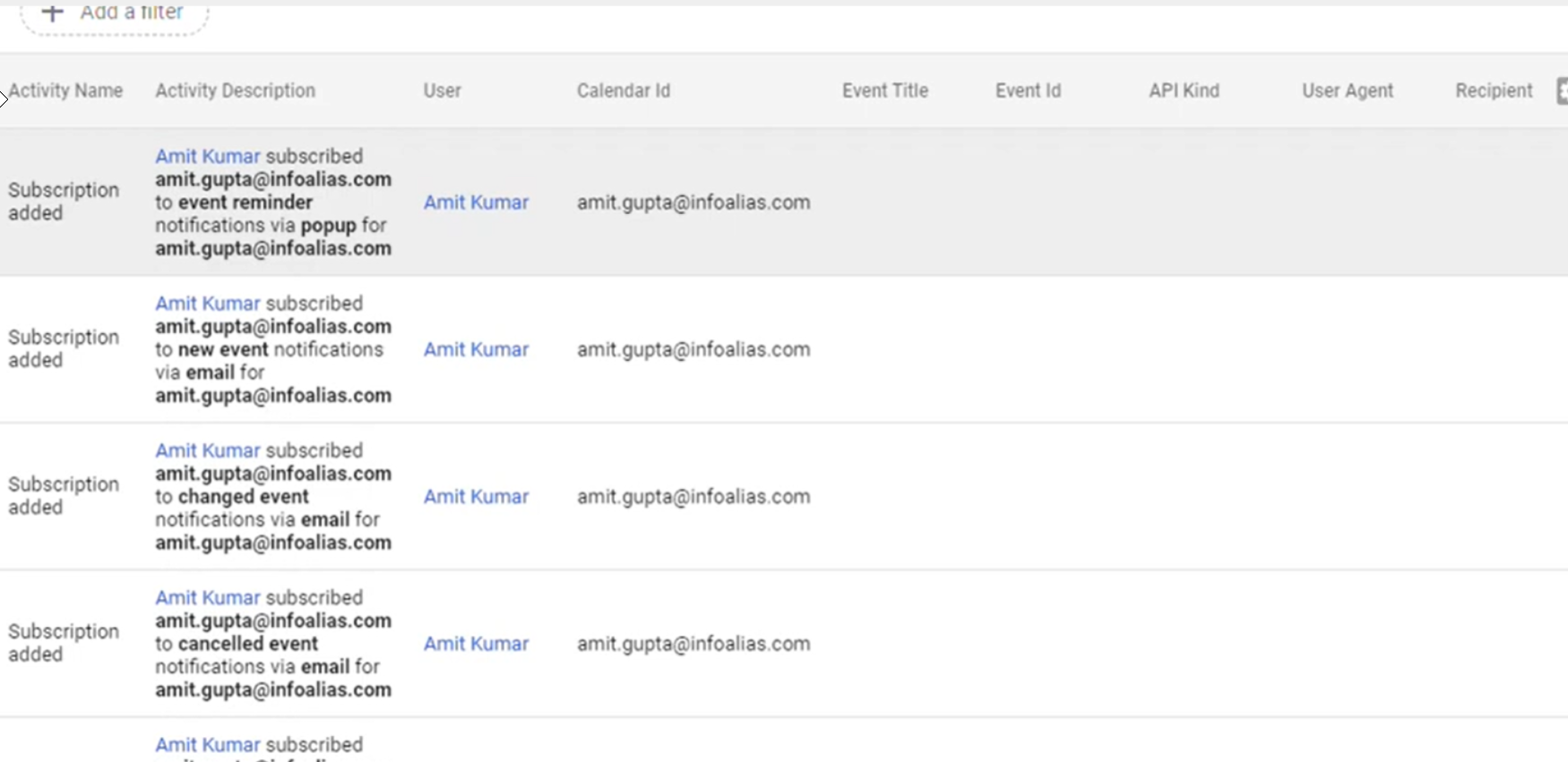 Event Logging in Google Admin Panel. Entries are difficult to scan and the level of craft is abysmal. Logs are separate from the context in which they are most useful.
Event Logging in Google Admin Panel. Entries are difficult to scan and the level of craft is abysmal. Logs are separate from the context in which they are most useful.
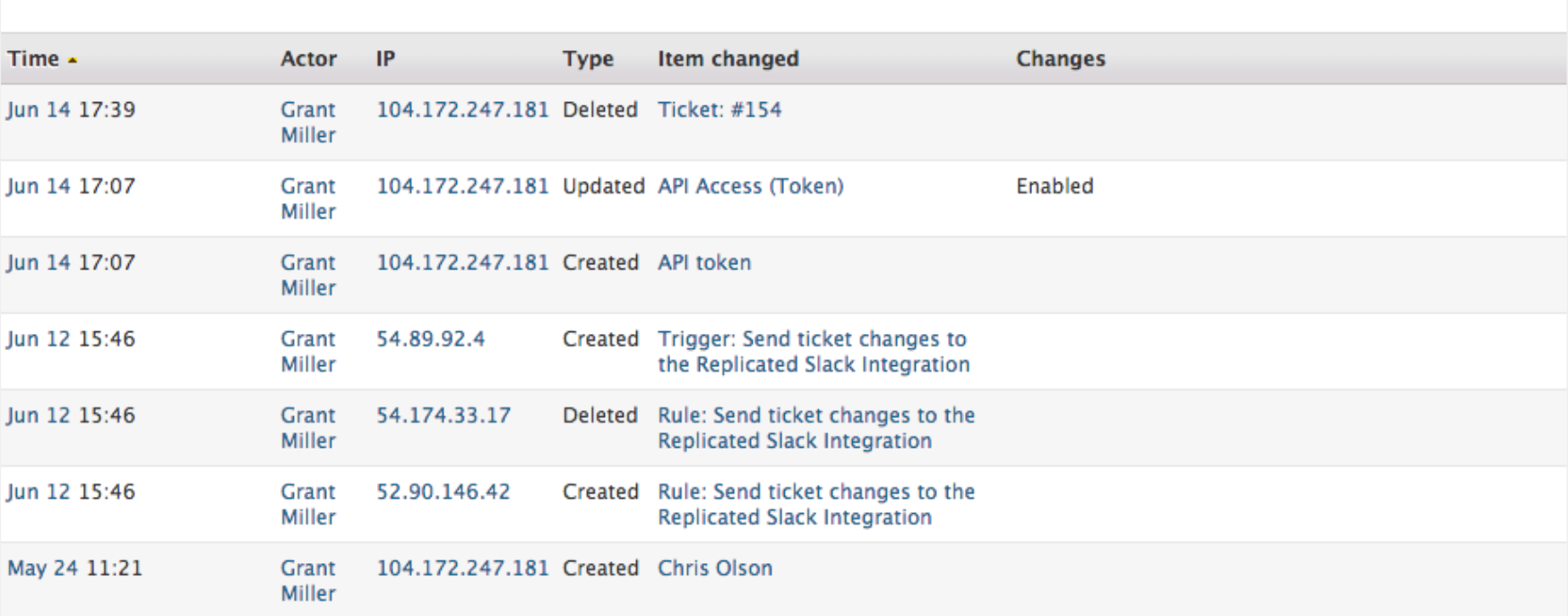 ZenDesk Logging. This pattern emphasizes the technical aspects of each event, making them unnecessarily difficult to read and discuss with other humans.
ZenDesk Logging. This pattern emphasizes the technical aspects of each event, making them unnecessarily difficult to read and discuss with other humans.
Development Collaboration
Throughout this project, I made sure that everyone understood what we were trying to accomplish and why it mattered. With a shared understanding of problems and possible solutions, we were able to identify cheap and expensive paths and make tradeoffs early in the design process. For example, an undo feature was found to be 5-25x the amount of work of a simple log, so we eliminated that path before spending any time imagining a solution.
With summer vacations approaching, I established shared design principles so that the team could make decisions autonomously and without waiting for all critical team members to return.
- Show human actions, not system events. Project history is a tool to help people have better conversations about changes made, not a forensic or technical tool. We shouldn’t include automated actions taken by our system.
- Absence of evidence is evidence of absence. If a person expects that a type of event (such as project dates changed) and the event is not included in our log, they will assume that no such change has been made.
- To this end, add history events in clear chunks that are easy to remember. We can’t log every event in our first iteration, but we can help people understand what classes of event are and are not logged.
UI Mockups
Our team released iterations every week, so it was important to outline both long term ideals and multiple smaller iterations along the way. Establishing a long term architecture helped developers build create near-term value while avoiding solutions that won’t scale to future iterations.
Design Pairing
Our team practiced pairing - working sessions where two designers could make decisions together with the benefit of differing perspectives. Thinking out loud and explaining decisions increased the quality of our work while encouraging accountability and decisiveness.
Making Complexity Feel Simple
Every project in Panorama has a set of attributes, such as name, dates, and contract status, that are displayed on the about tab. This work added a history tab to display human actions taken on the attributes shown in the about tab.
Each entry begins with the attribute being changed, followed by its previous and resulting status. This presents events in a human readable form that better enables conversations. The name of the person taking the action is linked to their email address, making it easier to reach out about a change that doesn’t seem right. Actions committed at the same time are grouped for better understanding.
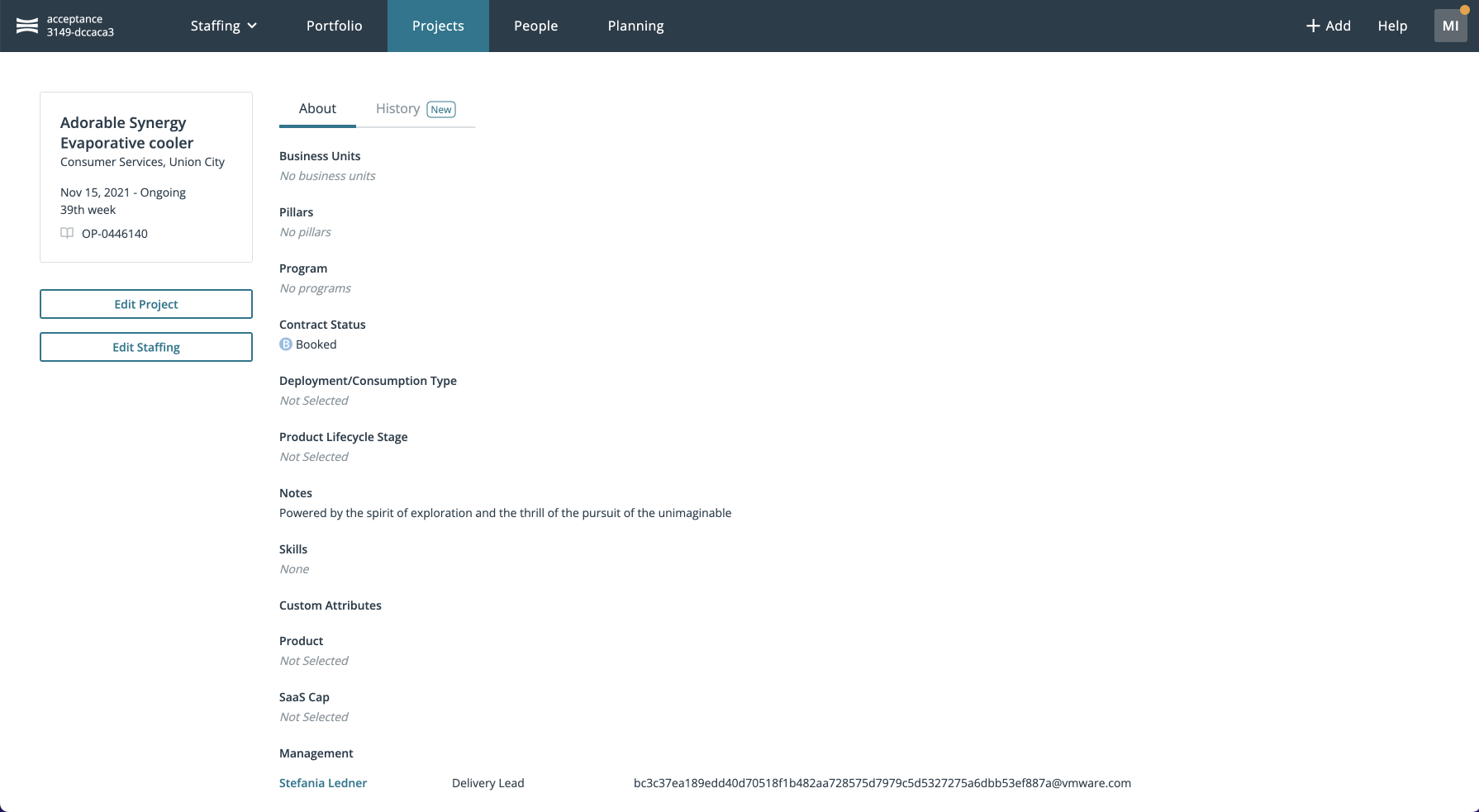 The About Tab contains all of the project fields that can be changed and logged.
The About Tab contains all of the project fields that can be changed and logged.
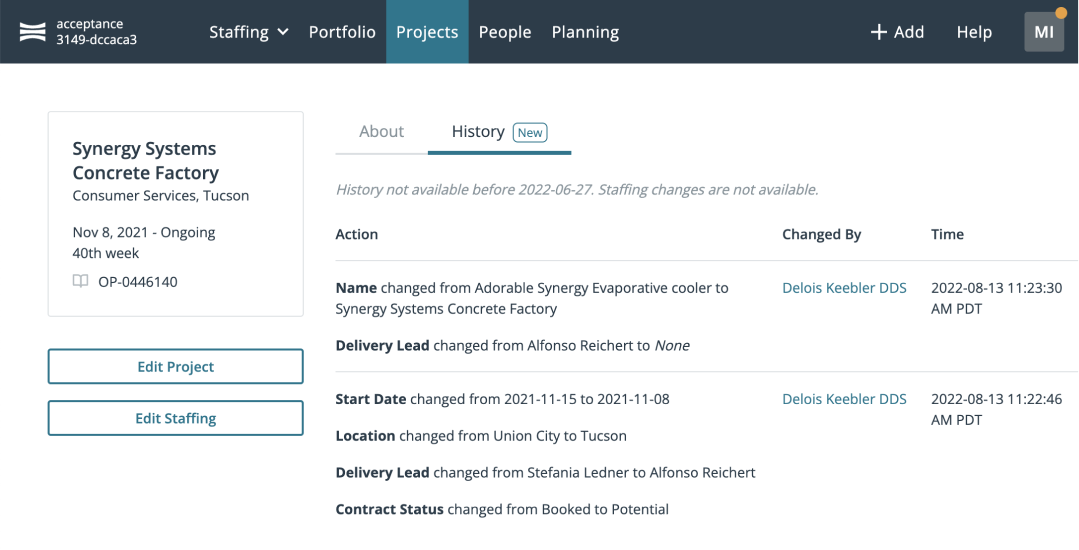 Version 2, our terminal version. This includes the to and from status for each item and linked names.
Version 2, our terminal version. This includes the to and from status for each item and linked names.
Scope & Compromise
As we iterated toward a full feature set, much was left out of our initial releases so that we could provide value sooner and learn from feedback. Developers noted that displaying the to and from values would take extra work and push back our first release. We compromised by not displaying this data initially. Critically, this data was saved so that it could be displayed later. This avoided a future state with some entries displaying to and from data, and others without it.
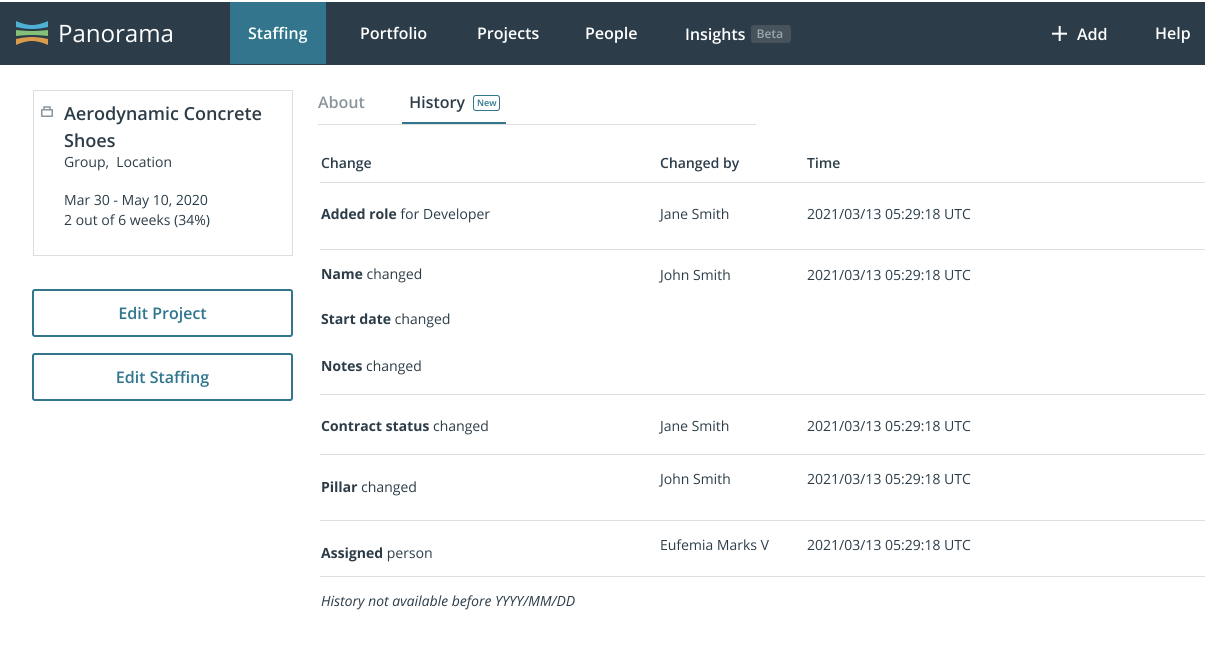 Version 1, our first release. This temporarily cut the to and from status so that we could deploy the feature and start delivering value faster.
Version 1, our first release. This temporarily cut the to and from status so that we could deploy the feature and start delivering value faster.
Architecture and Future UI
I designed an extended project history view that could display entries within a business unit, conveying all changes within an operations manager’s domain. These new components and iconography built upon the team’s existing design system and established patterns for navigating hierarchy across Panorama.
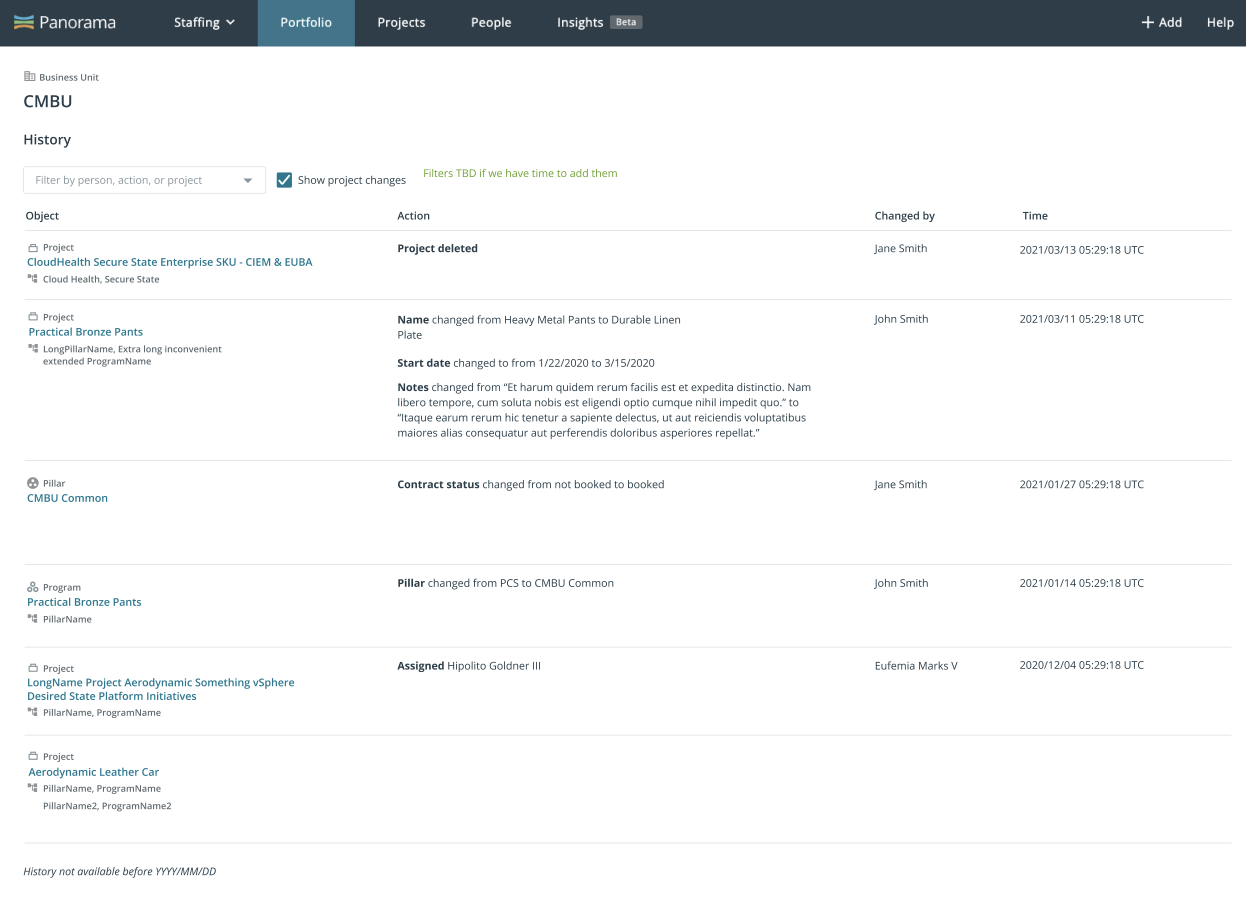 Version 3 provides an overview of all changes being made within a scope of concern, such as withing a business unit. This enables Business Operations and Finance partners to track relevant changes without visiting each individual project.
Version 3 provides an overview of all changes being made within a scope of concern, such as withing a business unit. This enables Business Operations and Finance partners to track relevant changes without visiting each individual project.